
How To Use GameMaker with Rust
A downloadable example project
What will you receive in this download?
- A Rust project consisting of the files lib.rs and Cargo.toml
- A GameMaker script file named gamemaker_script.gml
- A readme named README.md
Why do I want this?
Are you using GameMaker 2 to write games for Windows desktop, and interested in taking advantage of the powerful capabilities of an external DLL?
Rust is the newest and coolest thang lang on the block, but it has a reputation for having a difficult learning curve. And rightfully so.
This project aims to disperse all the confusion and uncertainty regarding exactly how to go about compiling a Windows DLL with Rust which can be used with GameMaker 2.
Included are brief example functions which demonstrate sending, and receiving, numbers, strings, and window handles. Specifically, the handle of the game window.
The README includes instructions on how to compile for the 32bit Windows target, which is required for compatibility with the 32bit GameMaker runtime.
This project depends on only a single external crate, and requires the Rust toolchain to be installed (Cargo, etc.).
* Tested on GameMaker runtime version 2.2.2.326 on Windows 10 64bit.
| Status | Released |
| Category | Other |
| Author | Girkov Arpa |
| Tags | demo, GameMaker, guide, how-to, instructions, rust-lang, windows |
Download
Click download now to get access to the following files:
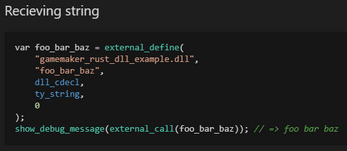
Leave a comment
Log in with itch.io to leave a comment.